Reformatting your Windows OS.
If there's one thing that people keep asking me is "How to reformat Windows?"
I always say just give it to me. I'll do the heavy lifting. But just for those who are ready to go the extra mile here's the real deal.
I always say just give it to me. I'll do the heavy lifting. But just for those who are ready to go the extra mile here's the real deal.
Steps.
1)DO A BACKUP of your hard drive if your system still works. Here's the link to one of my guides to make a live USB/CD drive. Making a bootable drive If you can't boot up then run an Ubuntu Linux live CD to access and copy your data. As a heads up use the windows backup utility. Search like this.
You should ideally backup your data on an external HDD for data safety. This will prevent any data being lost in case of HDD errors.
2)Get your windows Install disc. You will also need to have a valid product key. You can buy a license if you can't get your previous key. You can also use a bootable windows pen drive that you've made. Any queries please contact me.
3) Put your windows install disc in the DVD tray and boot it. Make sure your BIOS/UEFI options are set to boot the DVD or USB pen drive. After Booting your screen should look like this.
4)Follow on screen instructions to finish your install. In case of any trouble restore from your backup in step 1.
That's it. It might take you an hour or two on your first attempt. I take about half an hour or less if I have everything ready.
Leave your comments below!! Want to hear eagerly from you guys!!
Disclaimer:-Windows is a registered trademark of Microsoft and it's subsidiaries. All rights reserved.
All the information provided here is correct to the best of my knowledge and you declare me not liable to any sort of legal notice or action by using these instructions.
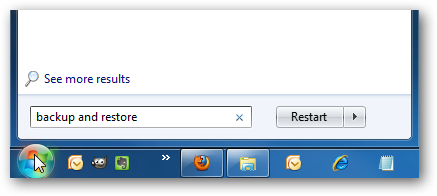


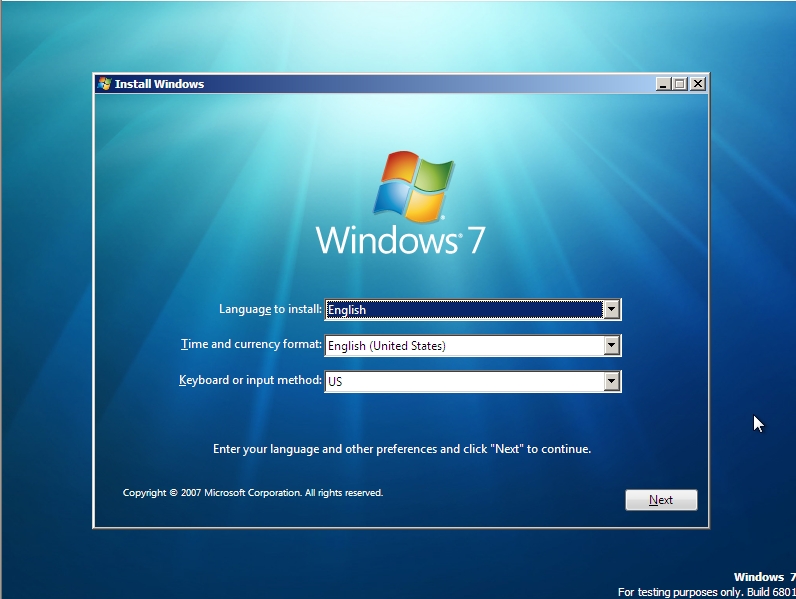
Comments
Post a Comment